
IP Tools
- 5.0 RATINGS
- 31.00MB DOWNLOADS
- 4+ AGE
About this app
-
Name IP Tools
-
Category GENERAL
-
Price Free
-
Safety 100% Safe
-
Version 8.102
-
Update Nov 20,2024

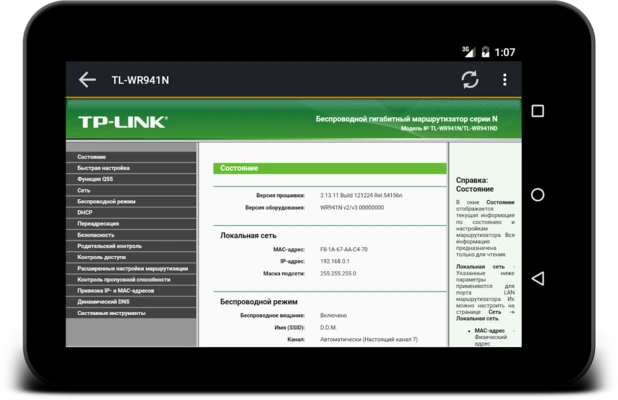
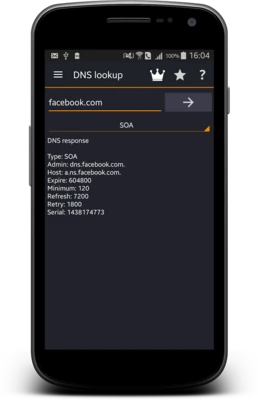
In the realm of network diagnostics and management, having a reliable and versatile toolset is paramount. One such tool that stands out is IP Tools, an all-in-one application designed to cater to the needs of network administrators, IT professionals, and even casual users looking to troubleshoot their internet connections. This article delves into the features, benefits, and overall usability of IP Tools, making it an indispensable asset for anyone dealing with network-related tasks.
IP Tools boasts a wide array of functionalities encapsulated within a user-friendly interface. From ping and traceroute utilities to DNS lookup and network scanner, this app covers the basics and goes beyond, offering advanced features like Port Scanner, Whois, HTTP Headers checker, and even a Speed Test. Each tool is meticulously designed to provide accurate and actionable insights into the status and performance of your network.
For instance, the Ping tool allows users to test the reachability of a host by sending ICMP Echo Request packets. The Traceroute function, on the other hand, traces the path that packets take from the source to the destination, revealing potential bottlenecks or points of failure. These basic yet essential tools form the backbone of any network troubleshooting effort.
Moving up the ladder, the DNS Lookup feature enables users to resolve domain names to IP addresses and vice versa, aiding in understanding DNS resolution processes and diagnosing issues related to domain name system. The Network Scanner, equipped with the ability to scan a range of IP addresses and list active devices along with their MAC addresses and open ports, is invaluable for network inventory and security assessments.
The Port Scanner within IP Tools is particularly handy for checking which ports on a server are open and listening for incoming connections. This can help identify potential security vulnerabilities and ensure that only necessary services are exposed to the internet. Additionally, the Whois tool provides detailed information about domain ownership and registration, which can be useful for domain research and verification purposes.
For those concerned with the speed and quality of their internet connection, IP Tools includes a Speed Test feature that measures download and upload speeds, as well as ping times. This information is crucial for evaluating the performance of an ISP and diagnosing slow internet issues.
What sets IP Tools apart is its seamless integration of these diverse functionalities into a single, cohesive application. The app's intuitive interface ensures that even users with limited technical expertise can navigate and utilize its features effectively. Moreover, its cross-platform availability—spanning Android, iOS, and desktop operating systems—makes it accessible to a broader audience, regardless of their device preferences.
In conclusion, IP Tools is a robust and versatile network diagnostic and management tool that offers a comprehensive suite of features tailored to meet the needs of both professionals and casual users. Its user-friendly design, coupled with its extensive functionality, makes it an excellent choice for anyone looking to gain deeper insights into their network's performance and troubleshoot issues efficiently. Whether you're a seasoned network administrator or simply someone who wants to understand more about their internet connection, IP Tools has got you covered.





